NX-Open Training
With demand for quality CAD Engineers, get NX-Open training by professionals.
Training Program
Course Structure
We provide 2-months of training from basic programming to professional add-ins, plugins and application development. By assisting the students in comprehending the needs of the client, we enable them to learn on particular software programmes and become fully prepared to handle client demands on their own.

1st Month Training
Programming Language
- Basic Programming Concepts.
- Object Oriented Programming Concepts.
- Console Application Development.
- Windows Form application Development.
- DLL / Class Library Development.
- Developing & Debugging Programs in Visual Studio.
- Integration with other applications.
- Error handling.
- Files handling.
- String handling.

2nd Month Training
NX OPEN API
- Points, Vectors & Matrix.
- Part Automation Customization.
- Object selections & filtering.
- Units & Expressions.
- Assembly component Automation & Customization.
- Drawing sheets & Views Customization.
- Excel or Database Integration.
- Block UI Styler.
- Remoting Application.
- Batch Processing.
NX OPEN API SYLLABUS
- Sessions and Parts
- Objects and Tags
- Factory Objects
- Object Collections
- The Builder Pattern
- Exploring NX Open By Journaling
- Point3d Objects
- Vector3d Objects
- Smart Points
- 3×3 Matrix
- NX Matrix
- Coordinate Sytems
- Lines
- Associative Line Features
- Arcs and Circles
- Associative Arc Features
- Conic Section Curves
- Studio Splines
- Creating Primitive Solids
- Sections
- Extruded Bodies
- Revolved Bodies
- NXObject Properties
- Curve and Edge Properties
- Face Properties
- Mass Properties
- Units
- Expressions
- Creating Expressions
- Using Expressions to Define Features
- Introduction
- The Obligatory Car Example
- Trees, Roots, and Leaves
- Components and Prototypes
- Cycling Through An Assembly
- Indented Listings
- Component Positions & Orientations
- Object Occurrences
- Creating an Assembly
- Changing Reference Sets.
- Drawings
- Sheets & Sheet Properties
- Views & View Properties
- Base view, Projected Views
- Creating views through view wizard
- Dimensions (Linear, Radial, Angular)
- GD&T
- Notes
- Title Blocks
- Selection Dialogs
- Select Object Blocks
- Selecting Faces, Curves and Edges using Collectors & Filters.
- Looping through selected objects.
- Filetering object selection based on multiple conditions.
- When to Use Block-Based Dialogs
- How Block-Based Dialogs Work
- The Overall Process
- Using Block UI Styler
- The initialize_cb and dialogShown_cb Event Handlers
- The apply_cb Event Handler
- The update_cb Event Handler
- Exceptions
- Unhandled Exceptions
- Handling an Exception
- Exception Properties
- NX Exceptions
- Avoiding Exceptions
- Using the NX Log File
- Invalid Attempt to Load Library
- is not a member of NXOpen
- Unable to Load Referenced Library
To Start Your Course CALL or WHATSAPP on this number
8884442151
Must Watch Videos
Please watch all of these brief videos if you are genuinely interested in developing a career in NX CAD Automation & Customization before getting in touch with us for more details.
What is CAD Customization?
Real First Day Class - For students new to Programming.
NX Open API Design Automation Sample Project.
NX Open API Sample Project - Batch Export .prt to .igs & .stp
Have Any Questions?
FAQ's
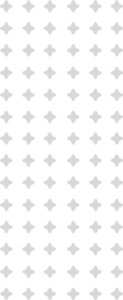
NX Open is an Application Programming Interface (API) for Siemens NX CAD CAM CAE Tool. With the help of NX Open API Programming we can easily create custom functions to do some tasks in NX automatically and that will save lots of time and improve quality of delivery. Please watch some of our YouTube videos Here for more clarirty on this.
NX Open programmers will get several times more salary because they create Automation tools that can do the work which cannot be done by even many people without that tool. Please watch the video at the end of this page which explains in details.
Anyone who has good knowledge on NX CAD tool and VB.NET or C#.NET programming language concepts and also NX Open API.
Mechanical Engineers or Computer Science Engineers are the ideal candidates.
It is super fantastic. Many companies are recruiting in 2021.
We have trained many people and they got very good placement without any previuos programming experience.
One student got even three offers from three different companies with CTC 6, 6.5 and 8 lakhs per annum.
We are the best training institute for CAD Automation & Customization.
Our mentors have decades of internation work experience.
10000+ students teaching experience in CAD + IT domain.
Teaching CAD Automation & Customization for more than 10 years.
We know how to teach programming to Mechanical Engineers and how to teach CAD to software developers.
We have lot of success stories and prooven track record.
We do have job guaranteed course which are little expensive than regular courses.
Job guaranteed courses are not for all students but only for selective students and it comes with lots terms and conditions.
Because getting job is lot depends on your ability and how how much effort you put practicing this.
Yes. That is an advantage for you. You can fully utilize your design skills and CAD tools experience.
You can easily judge and take right decision on what to be automated and what is the value of that automation.
So, You can lead the team of design engneers as well as developers.
You get certificate with grading or % of marks in it. We ealuate your skills at teh end of the training and based on that we will give you grade.
.NET is widely used for CAD Customization.
.NET is little easier compared to C++.
You can use the same skill to customize any CAD tools like CATIA, NX, AutoCAD, Creo, Solidworks, Inventor, Revit etc.,
C++ is good for CATIA CAA Customization and Creo Toolkit Customization.
Yes and No.
The programmign concept you learn in the first half of the training is common for all CAD customization.
The CAD API you learn in the second half of the training is specific to one particular CAD Tool.
So, to work on all CAD customization you need to learn different API (Application Programming Interface) specific to that particular tool.
But if you know one API well then you can learn other by yourself with little effort.
